NIPR Contact Change Request (CCR)
The Contact Change Request (CCR) tool allows changes/updates to physical address(es), email address(es), or phone number(s). PLEASE NOTE: You CANNOT change your resident state via Contact Change Request, instead you MUST reach out to the state directly to change your resident state.
Coming Soon: A Fresh New Look for Our Website!
In the next few months, we will be launching a brand-new version of our website, NIPR.com. It will feature a modern, updated design and improved navigation, while keeping the core features you rely on. Get a sneak peek here to view the new look and featured enhancements.
Coming Soon: A Fresh New Look for Our Website!
In the next few months, we will be launching a brand-new version of our website, NIPR.com. It will feature a modern, updated design and improved navigation, while keeping the core features you rely on. Get a sneak peek here to view the new look and featured enhancements.
Coming Soon: A Fresh New Look for Our Website!
In the next few months, we will be launching a brand-new version of our website, NIPR.com. It will feature a modern, updated design and improved navigation, while keeping the core features you rely on. Get a sneak peek here to view the new look and featured enhancements.
Coming Soon: A Fresh New Look for Our Website!
In the next few months, we will be launching a brand-new version of our website, NIPR.com. It will feature a modern, updated design and improved navigation, while keeping the core features you rely on. Get a sneak peek here to view the new look and featured enhancements.
Coming Soon: A Fresh New Look for Our Website!
In the next few months, we will be launching a brand-new version of our website, NIPR.com. It will feature a modern, updated design and improved navigation, while keeping the core features you rely on. Get a sneak peek here to view the new look and featured enhancements.
Contact Change Request Walkthru
Go to online application.
Go to online application or review State Specific Requirements.
Identify as an individual or business entity.
Select individual or business entity to sign in.
Identify Licensee
Select an option to identify licensee.
Click Start
*Must be signed in to access this page and other pages that are after this one. If you are not signed in, you will be directed to the identify as an individual or business.
Select "Contact Change Request"
Once you have made your selection click "Next"
You will then see a menu.

Address / Email / Phone. Click on the contact information you want to change.
Physical addresses
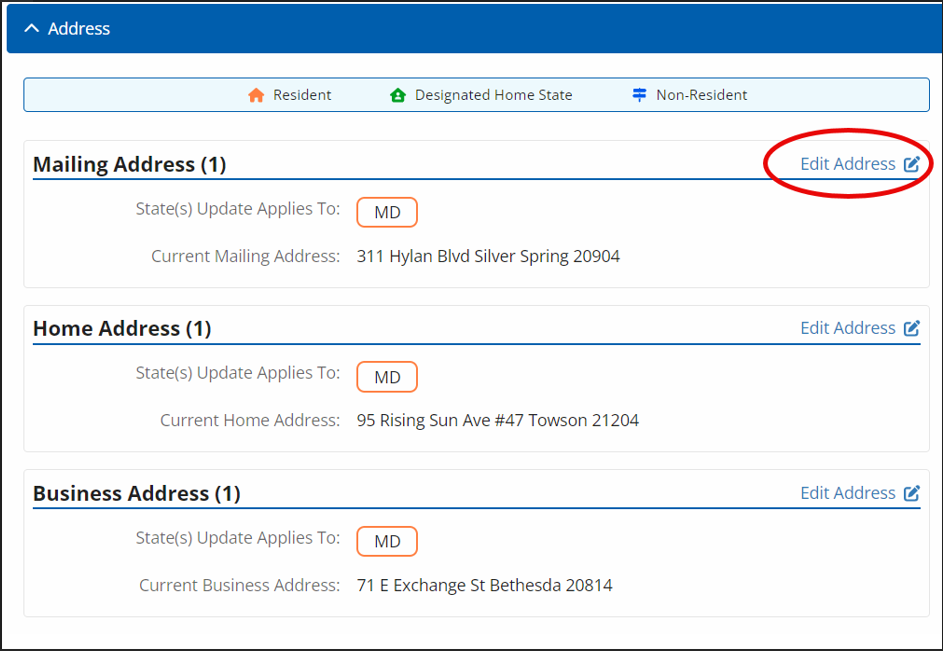
Colored icons indicate if an address is the Resident state, Designated Home state, or Non-Resident state.
To change an address:
- Under (Home, Business, or Mailing)
- Click “Edit Address” on the right
PLEASE NOTE: You CANNOT change your resident state via Contact Change Request, instead you can select the State and Go to State Contact page. Under the FAQ section for the selected state you can then select "How does your state handle residency type changes. If you have additional questions reach out to the state directly.
Enter the new address and hit “Save”
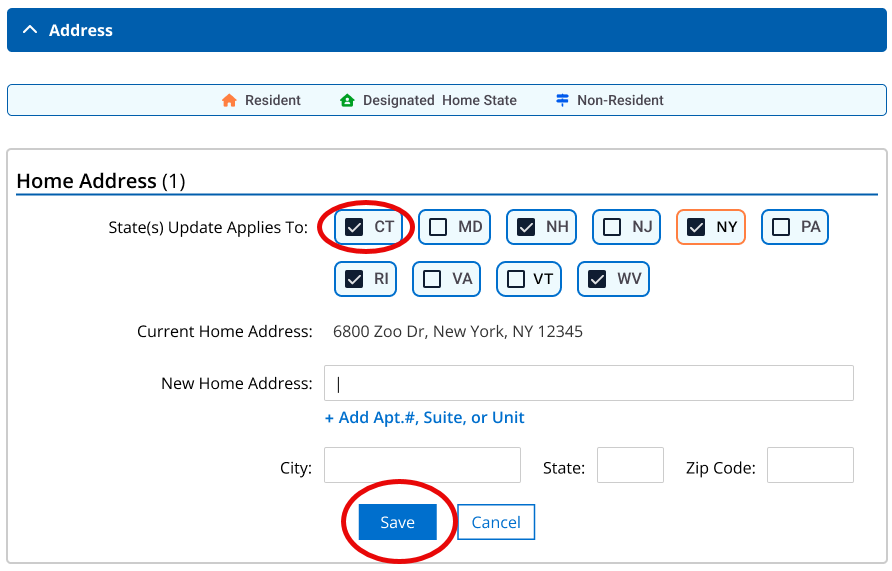
Make your changes:
- Click the states to apply the change to.
- Enter the new address.
- Click "Save."
We'll double-check your entry and ask you to make any changes if needed.
PLEASE NOTE: Addresses for states that can't be edited online appear as disabled and aren't selectable. You will need to contact those states directly for assistance.
.
Phone and email editing works the same
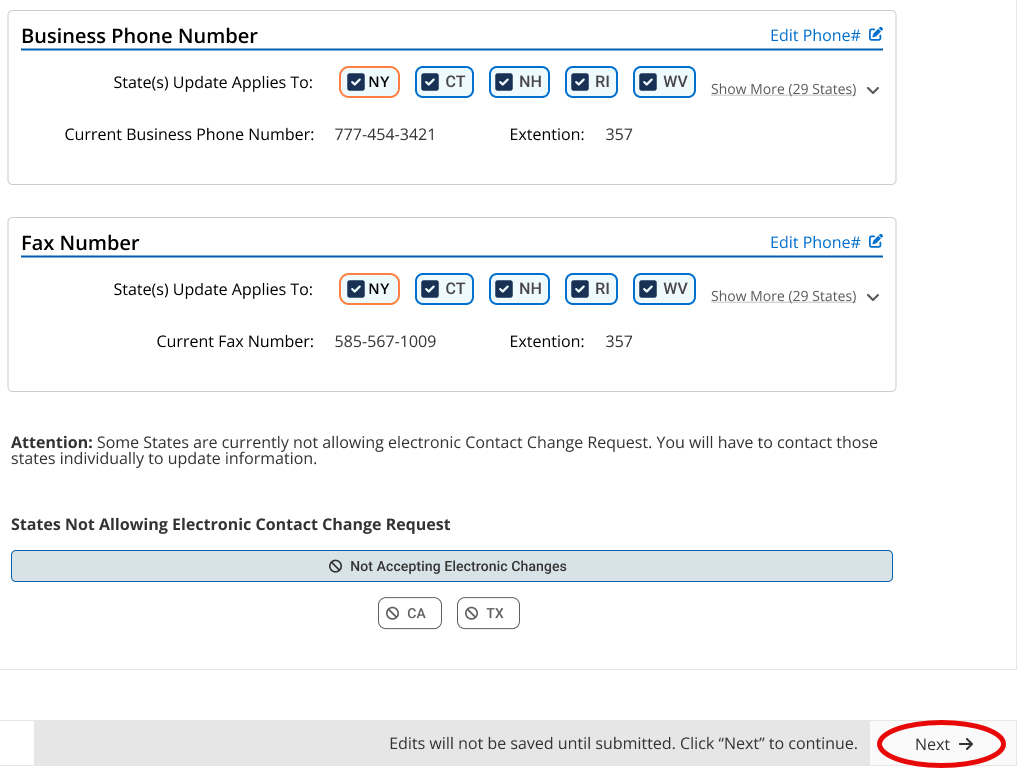
When done with editing, click "Next" in the lower right.
Changes will show in green

Once you are satisfied with the changes listed, click “Next" at the bottom of the page to proceed.
Indicate the authorized submitter
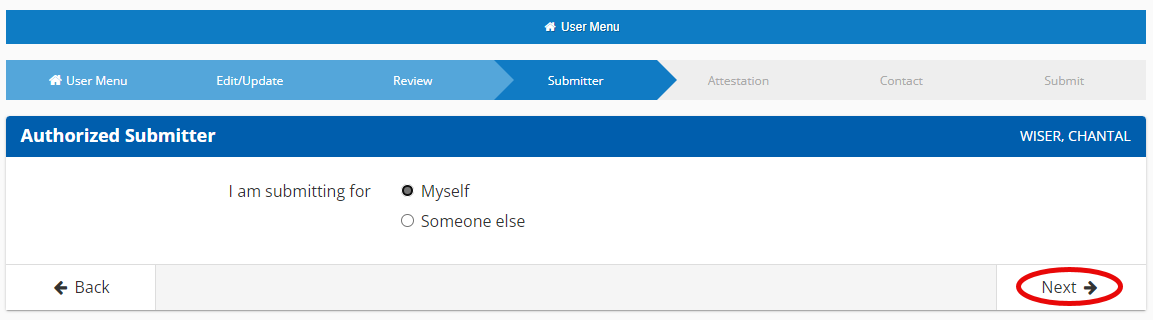
Click “Next" at the bottom of the page to proceed.
Indicate the verification contact
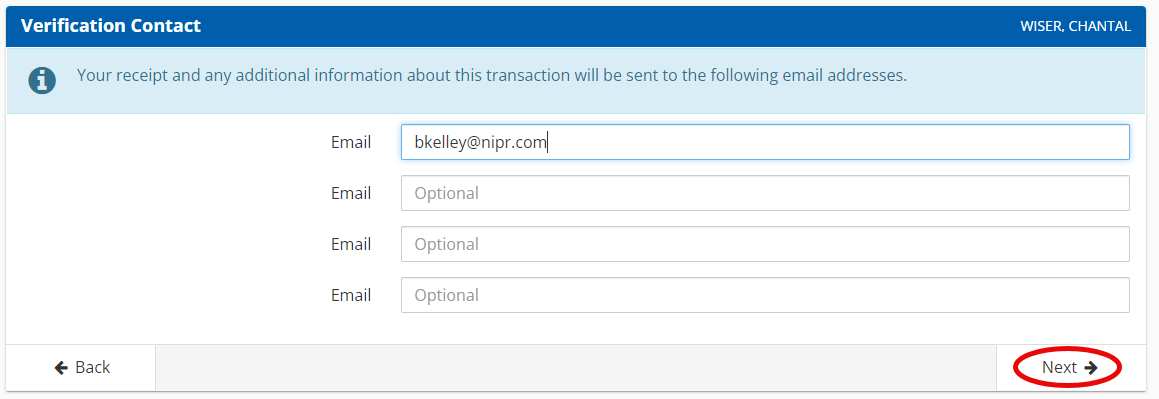
Once completed, click “Next" at the bottom of the page to proceed.
Review your changes.
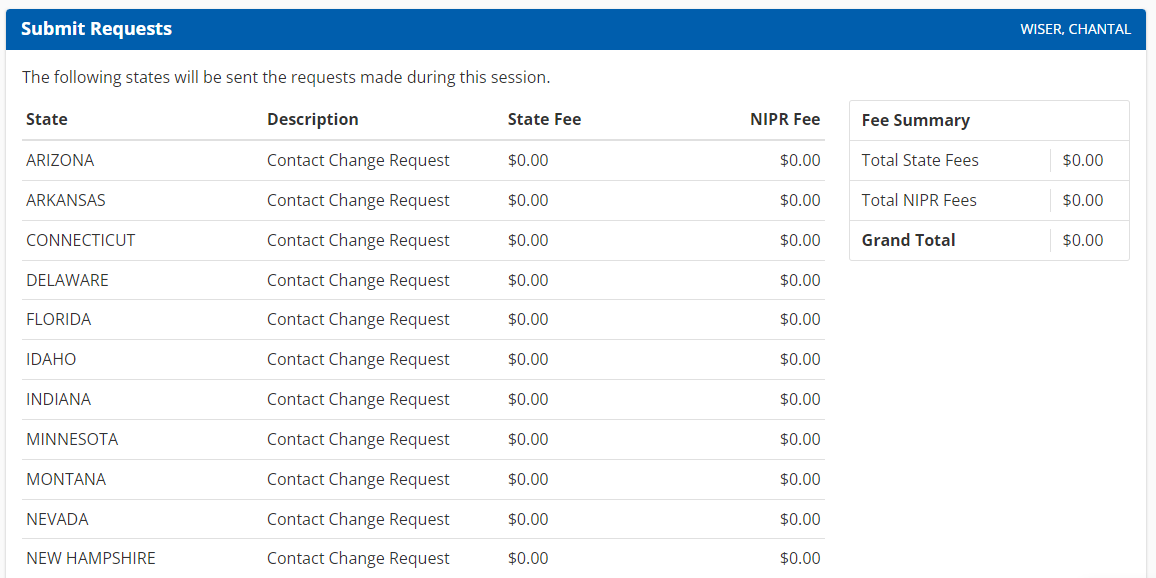
Once you are satisfied with the changes listed, click “Submit" at the bottom of the page to proceed.
PLEASE NOTE: Your changes will not be sent to the state until the ‘submit’ button is clicked
Submit
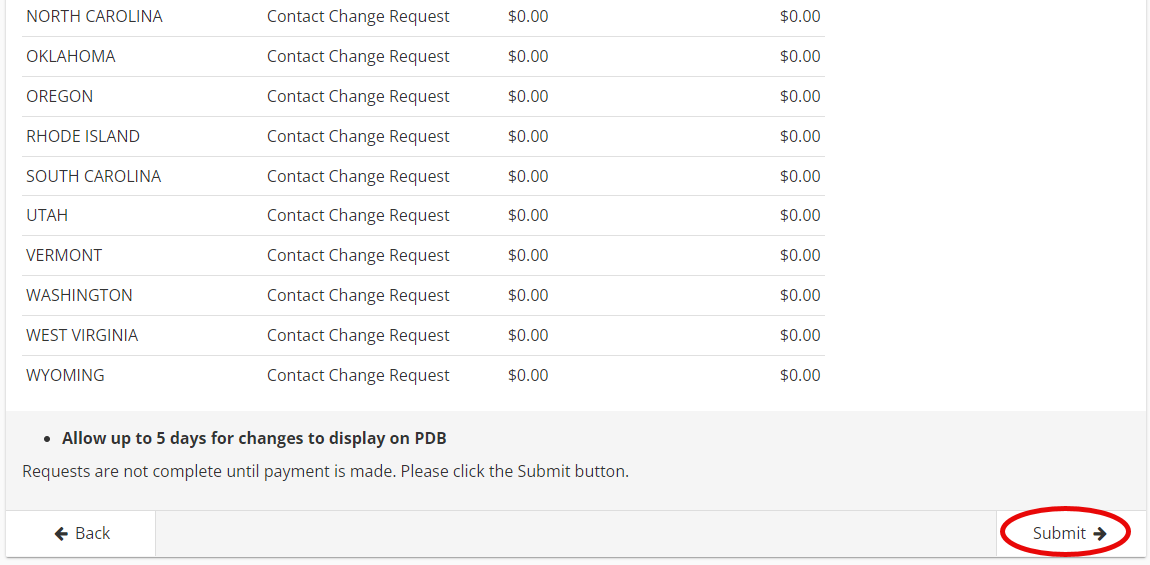
Click "Submit"
NIPR will forward the request to your state(s). The states will update their database(s) and then update NIPR.
Generally, there is no fee with a CCR. Unless the customer has an address violation the fee will be zero.
Receipt
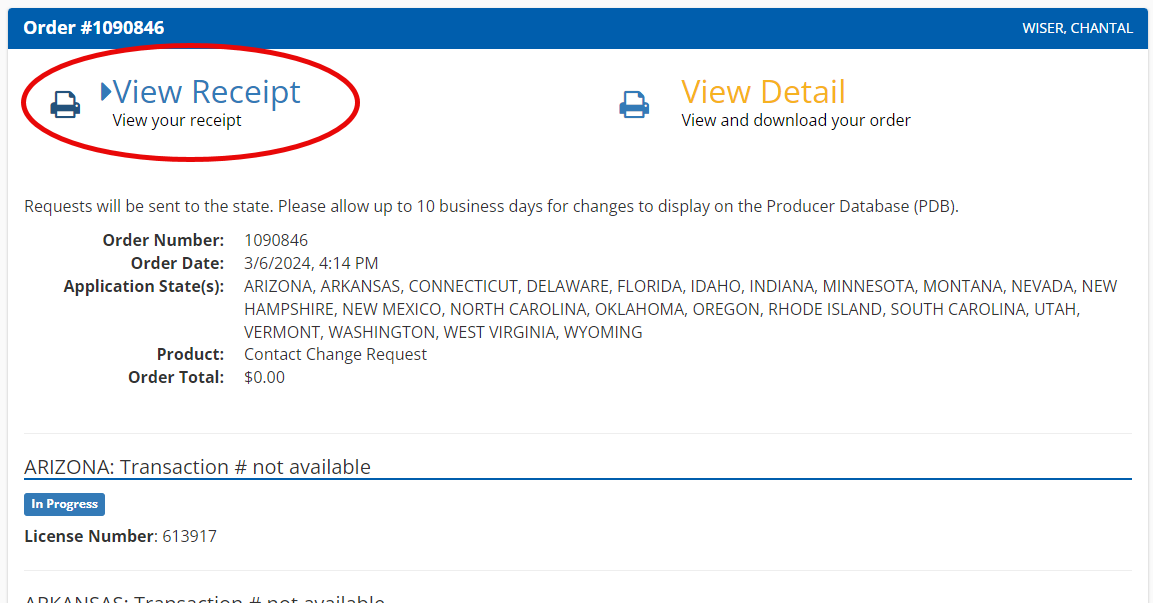
Once you receive an order number and receipt, you can be confident that your information has been provided to the state(s).
Please allow 3-5 business days for the information to update. Click here to check transaction status by entering your transaction or order number
